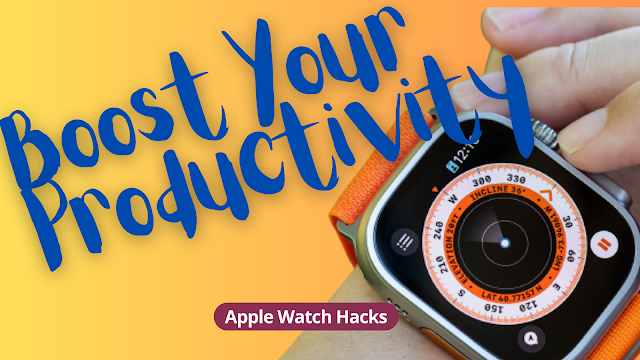Smartwatch made by apple called as apple watch comes with wide variety of features and functions where competitors lag behind. If you have any plans or planning to buy a new apple watch, check-out these tips and tricks to fix small issues, set up new things properly, customize all watch faces and how to do different activities on apple watch effectively.
1. Set your favorite WatchOS face as a wallpaper
 |
| https://www.guidingtech.com |
Press continuously digital crown until you see the watch face, swipe towards right side and it shows you add watch face button there.
 |
| https://www.techrepublic.com |
Click on add watch face button and search for your favorite watch face amongst all available ones using the digital crown button.
There are lots of great watch faces available to choose from and there is also option to show your own face as a watch face in your apple watch.
 |
| https://www.techrepublic.com |
To see all the latest added watch faces and new features, make sure your apple watch running on latest WatchOS.
2. Cover the watch screen to mute notifications
 |
| https://www.imore.com |
Your apple watch can vibrate or sound whenever new text, call, messages or notification pop up with the respective icons for the app. This can cause big issues whenever you are in an office or in some important meeting where silence is the need for that hour.
 |
| https://ios.gadgethacks.com |
Therefore to avoid such issues in future, go to my watch app. Click on sound & haptics setting menu & turn on the function called as "cover to mute".
 |
| https://www.switchingtomac.com |
Now, whenever your apple watch starts sending notification sounds, just cover it with your palm & it silent immediately.
3. Increase the apple watch screen text size
 |
| https://www.macrumors.com |
If you notice apple watch screen increasing by every single launch of its never versions, but still it looks small for some people and feel weird too.
If you think that your apple watch is kind of hard to read messages or any notifications while on the go, click on main setting menu & click on Brightness & text size option.
 |
| https://www.macrumors.com |
Then click on larger text or bold all text option & it can increase the text size so that you can read it properly and with no issues.
4. Properly set activity goal in Apple Watch
 |
| https://in.mashable.com |
You can set up different activity goals in your apple watch as per your fitness routine and needs. Its very easy to do it without any need of 3rd party app to get installed on your apple watch.
 |
| https://in.mashable.com |
Click on greenish or yellowish color rings on watch & then set all the activity goals as per your health conditions. You can also set up calories burnt, time standing & all around movements while using the apple watch.
5. Tracking your sleep in Apple Watch(Not the way apple wants!)
 |
| https://www.macrumors.com |
Sleep tracking is not for general users or its not something all apple watch users might interested to do it. Sleep tracking is useful to get some important data information like your entire sleep cycles, sleep duration and total time it take to sleep.
 |
| https://www.macrumors.com |
To enable this setting in apple watch, click on health app which is prebuilt in all apple watches & click on enable sleep mode.
 |
| https://www.macrumors.com |
There is setting available to set different types of goal, how much sleep you want & your all day bedtime or wake up time to calculate.
6. Consume less battery in Apple Watch
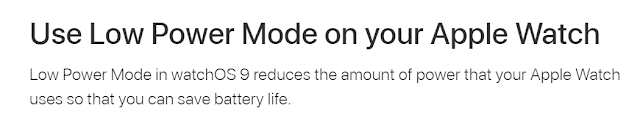 |
| https://support.apple.com |
Battery life is something apple watches can sustain a long or short depending on the user usage as well as time spent on multiple activities for that entire day. The most power demanding tasks including always on display and if airpods connected to the apple watch throughout the day. If you apple watch battery is low, these following tricks can help you save battery and improve the performance.
 |
| https://support.apple.com |
Do a swipe up from main apple watch screen or display to bring up the main control panel, which help you manage all your connections or connected devices easily.
There is a bubble there which shows the percentage & battery settings for your apple watch. Click on that bubble & tap the low power mode setting to enable low power mode.
 |
| https://support.apple.com |
You can enable low power mode any time as per your needs and you can continue it for certain amount of time. It can help you save more power which is helpful for the net standby time of your apple watch.
7. Set New focus screen on Apple Watch
 |
| https://www.myhealthyapple.com |
Swipe on your apple watch screen & long press on that small moon icon to start the focus setting.
 |
| https://www.myhealthyapple.com |
You can then choose different settings like focus for one hour or till the evening or as per your day shift or night shift schedules.
 |
| https://www.myhealthyapple.com |
This focus mode helps you mute lot of notifications & alerts on your apple watch which ultimately reduces the battery consumption as well as your time on these.
 |
| https://www.myhealthyapple.com |
You can also customize watch focus mode as per different devices if you have more than 1 device or gadgets.
8. Apple Pay account on Apple Watch
 |
| https://abcnews.go.com |
Connect your Apple Pay account if you have one with the Apple Watch app, and link to your important payment options and passes.
 |
| https://www.wareable.com |
The Apple Watch provides amazing shortcuts when paying for something or working with compatibility ticket and transportation systems, but you need to connect everything.
You can do seamless payments from your apple watch if you have setup apply pay account.
 |
| https://www.imore.com |
The apple watch is the best device to do payments which involves shortcuts to do payments, options to do repetitive payments and whitelist payment providers. The compatibility is the best thing when you have apply pay connected in your apple watch.
What for Android users or ecosystem & their functions?
There is difference in working when it comes to android ecosystem for apple watch as how it works with apple ecosystem. If you have other apple products like iPad, iPhones, iMacs or MacBook's at home or office, you can synchronize in between these devices seamlessly. So if you have android device, don't go for apple watch.
Try to purchase smartwatch compatible with android ecosystem which can do better than apple watch and its cost friendly too. There are some better alternatives available like Google, Samsung, Oppo and they have their own ecosystem setup which is so good and user friendly as compared to apple ecosystem.